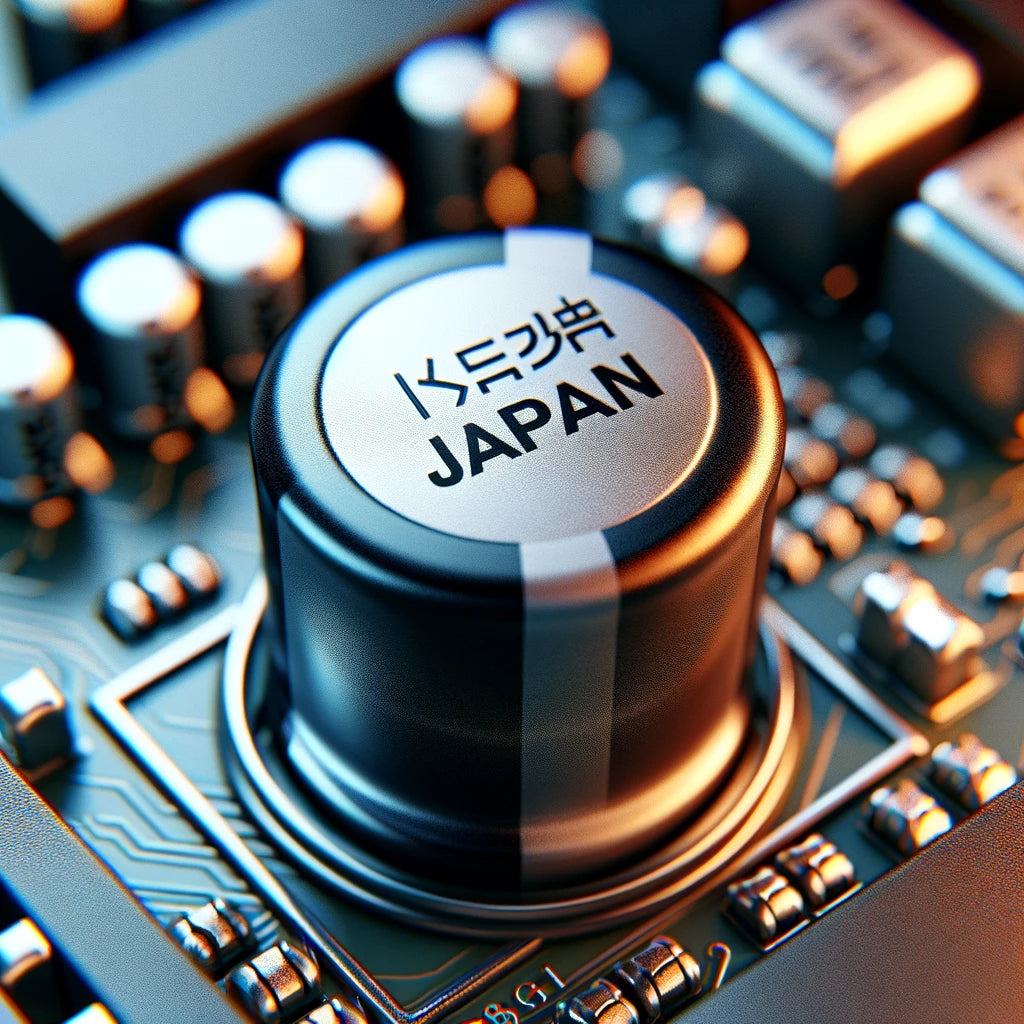Key Takeaways:
| Takeaway | Detail |
|---|---|
| Motherboard Stability is crucial for PCs | Capacitors play a key role in maintaining motherboard stability |
| Capacitors regulate power | They manage the power supply and prevent voltage spikes |
| Quality of capacitors affects longevity | Select capacitors that offer durability and stability |
| Cooling extends capacitor life | Use cooling solutions to maintain optimal capacitor function |
| Maintenance safeguards performance | Regular checks can catch capacitor issues before they escalate |
As computer enthusiasts and professionals, we understand that keeping a PC running smoothly is a top priority. The motherboard serves as the core platform for all components, and its stability is paramount for optimal PC performance. Within the intricate labyrinth of the motherboard, capacitors emerge as unsung heroes, quietly regulating the electric power and protecting delicate circuitry.
What are Capacitors?
Capacitors are miniature electronic components resembling tiny batteries, sitting nestled on motherboards. They serve a critical function by storing and releasing electrical energy, acting as a buffer to smooth out power fluctuations. Motherboards are peppered with these components varying in size and capacity, each playing a vital role in system stability.

How Capacitors Contribute to Motherboard Stability
Imagine the electric current as a raging river; capacitors are the dams controlling the flow. They level out the energy supply to the motherboard, ensuring all other components receive consistent power. Faulty or low-quality capacitors can introduce instability, resulting in system crashes, data loss, or even hardware damage.
Types of Capacitors Used in Motherboards
The two main types of capacitors you'll find are solid and electrolytic. Solid capacitors are acclaimed for their durability and stability under high temperatures, while electrolytic varieties are common but can degrade faster. The choice between them often comes down to a compromise between cost and expected lifespan.
Selecting the Right Motherboard: Capacitor Quality Matters
When choosing a motherboard, scrutinize the capacitors' quality. High-grade capacitors can withstand more heat and have a longer life, contributing significantly to overall system reliability. Explore our curated Motherboards Collection to find motherboards equipped with durable capacitors.
Improving PC Stability with Additional Cooling Solutions
Heat is a capacitor's nemesis - excessive temperatures can shorten its life. Therefore, implementing cooling solutions is a proactive step towards safeguarding your PC's stability over time. Consider incorporating high-quality cooling systems like the Corsair iCUE H100i ELITE CAPELLIX XT Liquid CPU Cooler, White, which not only cool CPUs but help maintain ambient temperatures favorable for all internal components including capacitors.

Case Studies and Examples
We've observed instances where high-end gaming rigs suffered frequent shutdowns and performance drops. Upon inspection, the culprit was often swollen or leaky capacitors, a clear indication of wear and subpar quality. Timely replacement and routine maintenance could have prevented these expensive headaches.
Conclusion
In the complex ecosystem of a PC, capacitors may seem minor, but their role in ensuring motherboard stability is vital. From keeping voltage fluctuations in check to enabling the longevity of components, they are foundational to a robust computing experience. Remember, when building or upgrading your PC, consider the caliber of capacitors as a long-term investment in reliability and performance.
As you dive into the world of custom PCs or look to maintain your current setup, always remember that the stability of your system hinges not just on the flashiest components but also on the unsung heroes like capacitors. Take the time to browse our Computer Parts Collection to ensure you have all the high-quality components you need for a truly stable and reliable computer setup. Consider this guide a starting point for harnessing the full potential of your motherboard and, by extension, your PC's performance.