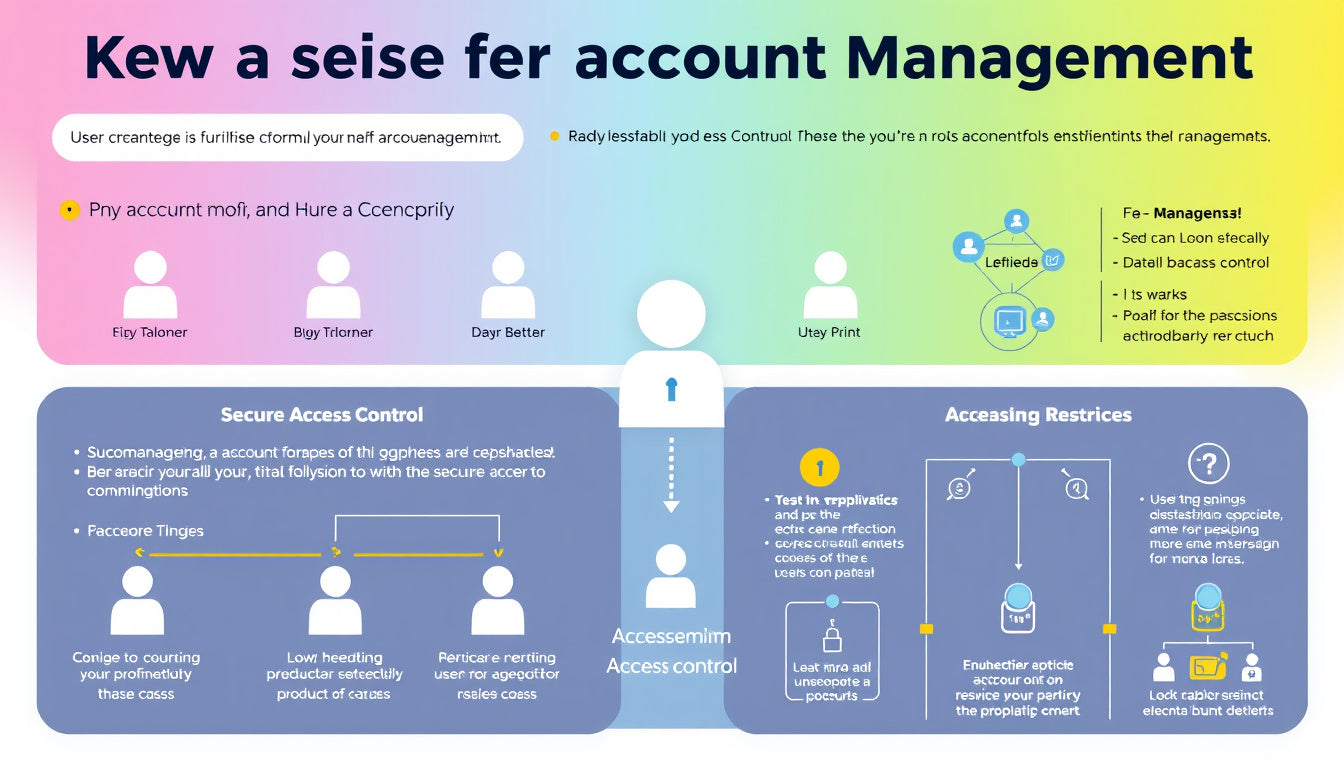User account management plays a crucial role in modern digital environments where secure and efficient access control is paramount. From managing individual user accounts to overseeing permissions and ensuring secure authentication, effective user account management is vital for organizations of all sizes. This article delves into essential strategies for mastering user account management, drawing insights from industry-leading practices and tools.
Understanding User Account Management
User account management encompasses:
- Creation and Deletion of Accounts: Setting up new user accounts, modifying existing ones, and deactivating accounts for users who leave the organization.
- Authentication and Authorization: Ensuring that users can authenticate securely (e.g., via passwords, multi-factor authentication) and are granted appropriate permissions to access resources.
- User Roles and Permissions: Assigning specific roles (e.g., administrator, standard user) to control access levels based on the user's responsibilities.
- Monitoring and Audit Trails: Keeping track of user activity to identify any unauthorized access or anomalies.
Effective user account management is typically a central aspect of Identity and Access Management (IAM) systems, which enable organizations to manage user identities and their access to critical resources seamlessly.
Key Strategies for Effective User Account Management
Here are several strategies that can help organizations elevate their user account management systems:

1. Implement Role-Based Access Control (RBAC)
Establishing RBAC ensures that users receive access only to the information and capabilities necessary for their job functions. This helps minimize security risks by preventing unauthorized access:
- Define User Roles: Specify roles based on job functions and associated permissions.
- Regular Review: Periodically review user roles and adjust privileges as needed, especially during team restructuring.
2. Use Strong Authentication Methods
Incorporating robust authentication practices significantly enhances security. Consider these options:
- Multi-Factor Authentication (MFA): Requires additional forms of verification beyond passwords, such as biometrics or one-time codes.
- Passwordless Authentication: Utilize systems that authenticate users through secure biometrics or hardware tokens, reducing reliance on passwords, which can be easily compromised.
3. Streamline User Onboarding and Offboarding
The user lifecycle is critical for safeguarding sensitive information:
- Onboarding: Develop efficient processes to create user accounts promptly upon hiring, making sure necessary access is granted without delay.
- Offboarding: Ensure immediate deactivation of accounts for departing employees, which helps prevent unauthorized access post-employment.
4. Centralize Account Management
Centralizing account management can greatly reduce administrative overhead and improve security. Options include:
- Use Admin Portals: Leverage tools like Microsoft 365 Admin Center to manage users efficiently, whether adding users individually or in bulk.
- Integration with Directory Services: Ensure synchronization with on-premises Active Directory to manage hybrid environments effectively.
5. Adopt Continuous Monitoring and Auditing
Implement systems to continuously monitor user actions and maintain audit trails:
- User Activity Logs: Track logins, permission changes, and access to sensitive data to detect unusual patterns or potential security incidents.
- Regular Audits: Invite security checks to assess user access rights and identify any discrepancies or vulnerabilities.
6. Enhance User Experience
Simplicity and efficiency in user management processes can improve productivity:
- Self-Service Capabilities: Empower users to manage aspects of their accounts, like password resets or profile updates, without IT intervention.
- Clear Communication: Set expectations for users regarding access permissions and changes in protocols to reduce confusion.
Looking Ahead: Trends in User Account Management
The landscape of user account management is evolving with technology trends that enhance security and usability:
- Zero Trust Security: Adopting a zero trust approach means continuously verifying all access requests, regardless of their origin, making it essential to know users better than before.
- Cloud-Based IAM Solutions: Many organizations are shifting to cloud-based solutions, offering flexibility and scalability to accommodate remote workforces and diverse user environments.
Conclusion
Mastering user account management is essential for organizations that prioritize security and operational efficiency. Implementing role-based access controls, strong authentication methods, and centralized management contributes to a secure digital landscape. Regular audits, user engagement, and embracing technological advancements further ensure that organizations can dynamically adapt their user management strategies to ever-changing landscapes. By adopting these best practices, organizations can effectively safeguard their resources while streamlining access for users.
Get started with your free Managed IT Services assessment today! Contact us at info@logicstechnology.com or by phone at (888) 769-1970.