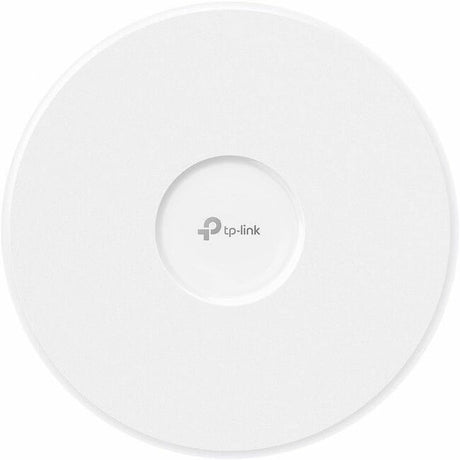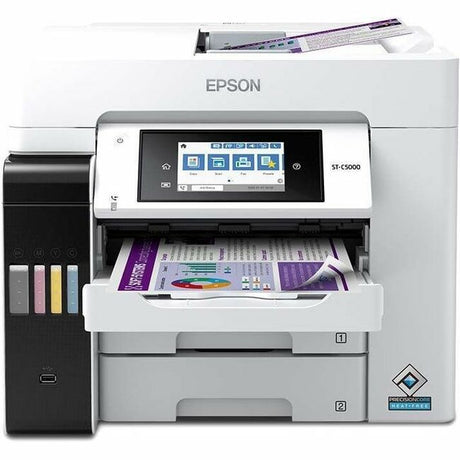StarTech.com 2-Port Hybrid USB-C DisplayPort Cable KVM Switch, 4K 60Hz, Compact KVM with 6ft/1.8m USB-A & 4ft/1.2m USB-C Integrated Cables
StarTech.com 2-Port Hybrid USB-C DisplayPort Cable KVM Switch, 4K 60Hz, Compact KVM with 6ft/1.8m USB-A & 4ft/1.2m USB-C Integrated Cables is backordered and will ship as soon as it is back in stock.
Couldn't load pickup availability
Large orders for business
Large orders for business
Unlock Volume Discounts on Larger Orders - Request a Quote Today!
Delivery and Shipping
Delivery and Shipping
Shop with Confidence: Order Processed and Tracking Info Provided within 1 Business Day
StarTech.com KVM Switchbox
http://www.startech.com
StarTech.com 2-Port Hybrid USB-C DisplayPort Cable KVM Switch, 4K 60Hz, Compact KVM with 6ft/1.8m USB-A & 4ft/1.2m USB-C Integrated Cables
This Hybrid KVM Switch enables users to switch between a USB Type-A and DisplayPort-enabled desktop and a USB Type-C (DP Alt-Mode) enabled laptop, to share a keyboard, mouse, audio input/output devices, and a single 4K 60Hz DisplayPort monitor.
Hassle-Free Setup
The KVM switch is bus powered and features built-in DisplayPort, USB-A, USB-C, and 3.5mm Audio Input/Output cables. This ensures compatibility and performance between the KVM switch, monitors, and peripherals - without the need to select and purchase the cables required for those connections.
Compatibility
The 2-port KVM switch is compatible with all operating systems, including Windows, macOS, ChromeOS, and Linux. The KVM works with all hardware platforms including Intel, AMD, and Apple M1/M2. The USB-C host port works with USB-C, USB4, Thunderbolt 3, and Thunderbolt 4 laptops. If the desktop does not have a 4-position 3.5mm port the included 3.5mm Headset Adapter ensures compatibility out of the box.
Intuitive Control
The KVM switch offers two options to switch between hosts - a remote push button or hotkey commands, using the downloadable software. The remote push button includes a 1.5m cable for optimal placement in the setup. Independent audio switching can be achieved through the software, utilizing keyboard shortcuts (i.e., hotkeys), ensuring uninterrupted audio when switching between host devices.
Enhance Productivity and Device Management with the StarTech.com Connectivity Tools Application
Developed to improve performance and security, StarTech.com Connectivity Tools is the only software suite on the market that works with a wide range of IT connectivity accessories. The software suite includes:
- Advanced Windows Layout Utility: Setup and save custom windows layouts.
- MAC Address Pass-Through Utility: Improve network security.
- USB Event Monitoring Utility: Track and log connected USB devices.
- Wi-Fi Auto Switch Utility: Enable users to quickly access faster network speeds via wired LAN.
- Quickly switches between sources without physical access
- Get reliable connectivity between 2 computers and 1 local users
- 3840 x 2160 resolution for high-quality video delivery
- Hot-pluggable USB interface for a quick connection
- Desktop - Can be placed on a desktop surface as a standalone installation
Product Type: KVM Switchbox
Brand Name: StarTech.com
Compatibility:
- Windows 7
- Windows 8
- Windows 8.1
- Windows 10
- Windows 11
- macOS Sierra
- macOS High Sierra
- macOS Mojave
- macOS Catalina
- macOS BigSr
- macOS Monterey
- macOS 10.12
- macOS 10.15
- macOS 11
- macOS 12
- Chrome OS
Form Factor: Desktop
Manufacturer: StarTech.com
Product Name: KVM Switchbox
Manufacturer Part Number: C2D46UACCBLKVM
Manufacturer Website Address: http://www.startech.com
Packaged Quantity: 1
Weight (Approximate): 379.9 g
-
Compatibility
-
Compatibility
-
Form Factor
Terms:
Payment & Security
Payment methods
Your payment information is processed securely. We do not store credit card details nor have access to your credit card information.