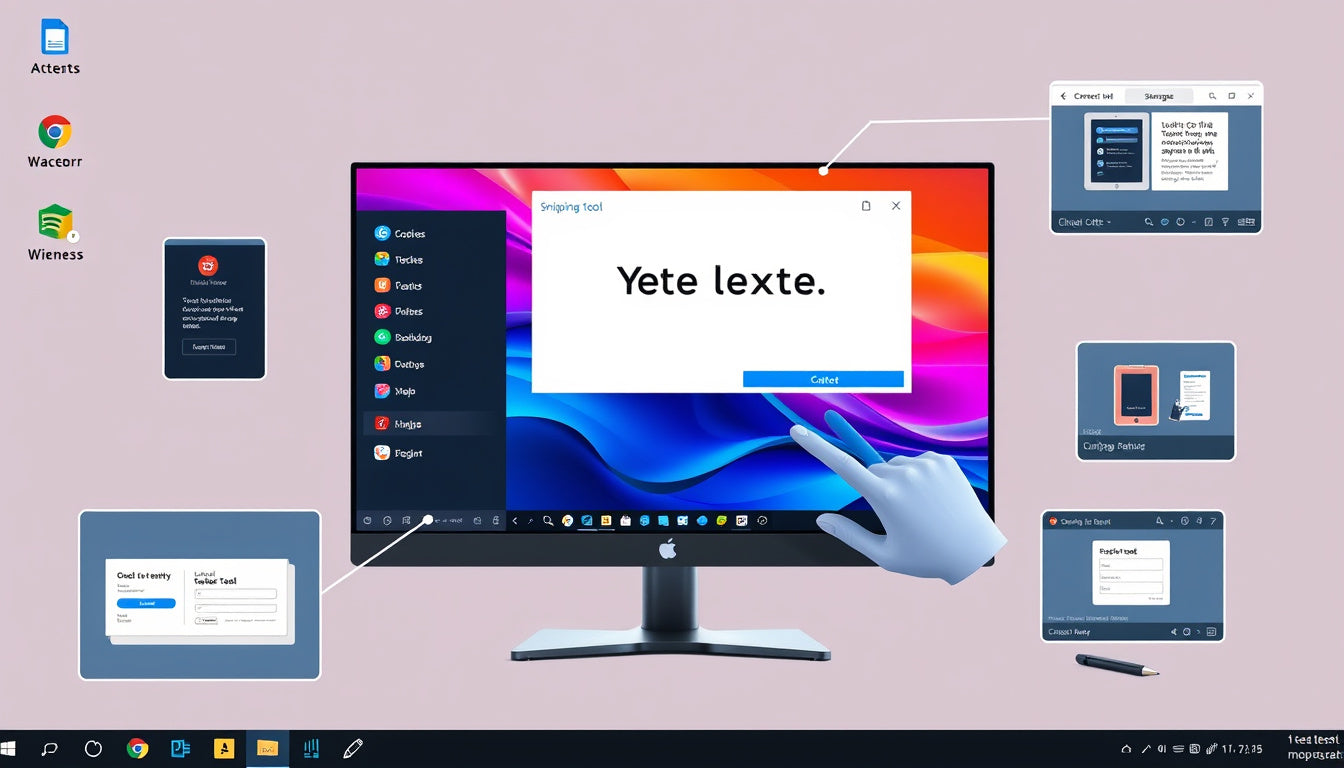In today's fast-paced digital landscape, productivity tools play a vital role in streamlining workflows and enhancing efficiency, particularly for Canadian small and medium business owners. Microsoft’s recent update to the Snipping Tool for Windows 11 brings exciting new features that cater to this need. The introduction of the 'Text Extractor' tool not only simplifies the process of copying text from the screen but also signals Microsoft’s dedication to providing intuitive solutions that foster improved user experiences. In this article, we'll delve into the details of this update and guide you on how to leverage the Text Extractor to enhance your daily operations.
Logics Technology Managed IT Solution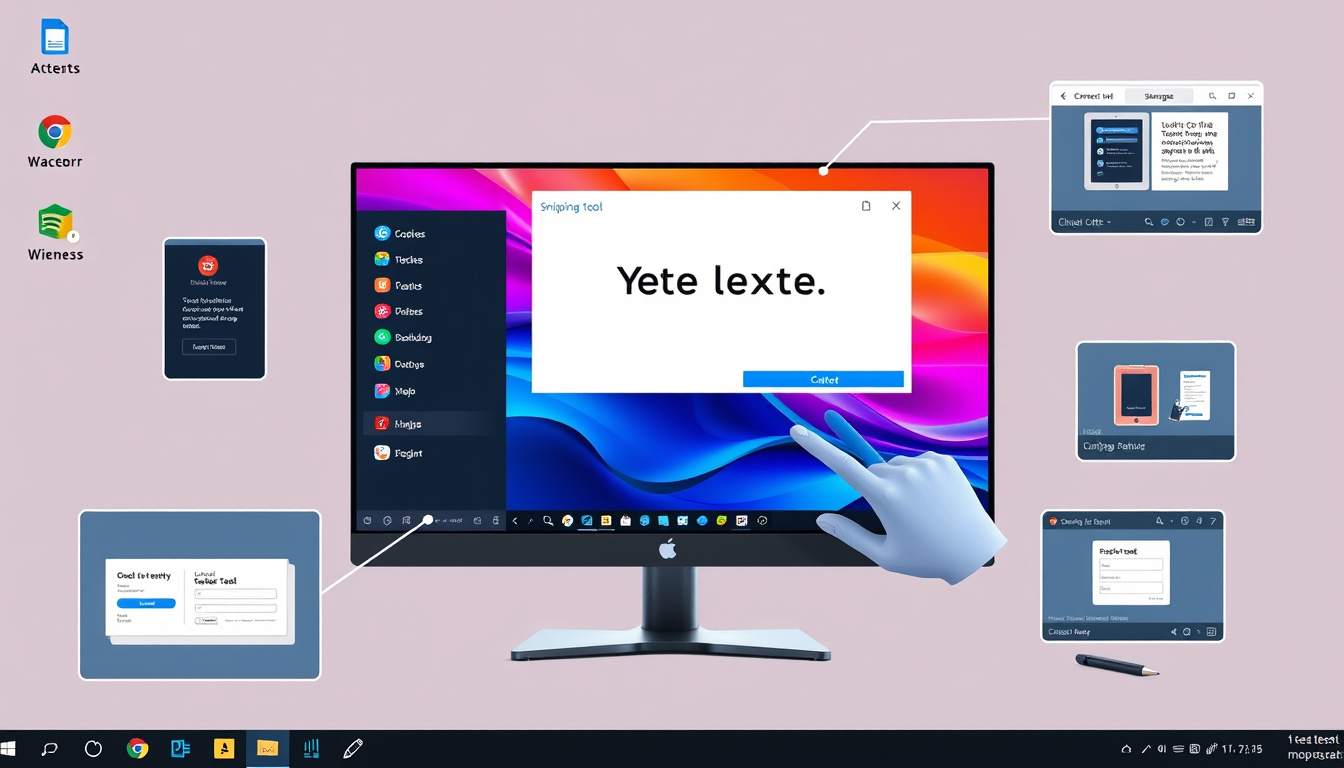
Key Takeaways
- The new Snipping Tool update introduces a 'Text Extractor' feature for easier text copying from the screen.
- Users can activate the Snipping Tool with the shortcut Win + Shift + S or directly launch the app.
- Additional functionalities like automatic text copying and removing line breaks enhance efficiency for users.
Overview of the Snipping Tool Update
### Overview of the Snipping Tool Update
Microsoft has announced a significant update to the Snipping Tool for Windows Insiders in the Canary and Dev Channels, introducing version 1
1.2503.27.0. This latest enhancement brings a highly requested feature known as the 'Text Extractor,' which streamlines the process of copying text directly from your screen. Business owners can activate the Snipping Tool conveniently with the keyboard shortcut Win + Shift + S or by launching the app manually.
The innovative Text Extractor empowers users to select specific areas of the screen for text scanning. Once the desired area is highlighted, users can either manually select the text or quickly copy it all at once using the new toolbar button. This update also includes useful features like the option to remove line breaks in the copied text for better formatting, and an 'Automatically copy text' feature that allows users to swiftly copy content without lingering on the Snipping Tool interface.
Microsoft is actively seeking user feedback on this update via the Microsoft Feedback Hub, encouraging insights specifically in the Snipping Tool section. This update underscores Microsoft’s dedication to enhancing user experience and operational efficiency in the Windows 11 environment, making it a vital tool for small and medium business owners looking to improve productivity.
How to Use the Text Extractor Feature
The Snipping Tool's updated Text Extractor feature is particularly beneficial for Canadian small and medium business owners who rely on digital content for their operations. With the ability to easily extract text from images, screenshots, or various documents, this tool can significantly enhance productivity and reduce time spent on manual transcription tasks. For instance, a business owner needing to pull text from a PDF or an online article for a presentation can do so efficiently with just a few clicks. This not only streamlines workflow but also minimizes errors that often occur with manual copying. Furthermore, the added features of removing line breaks and automatic copying cater to users' needs for clean, usable text, making it a perfect fit for anyone looking to optimize their day-to-day tasks. As Microsoft continues to improve the Snipping Tool, leveraging such innovations can give small and medium enterprises a competitive edge in ensuring their operations run smoothly.
Get started with your free Managed IT Services assessment today! Contact us at info@logicstechnology.com or by phone at (888) 769-1970.