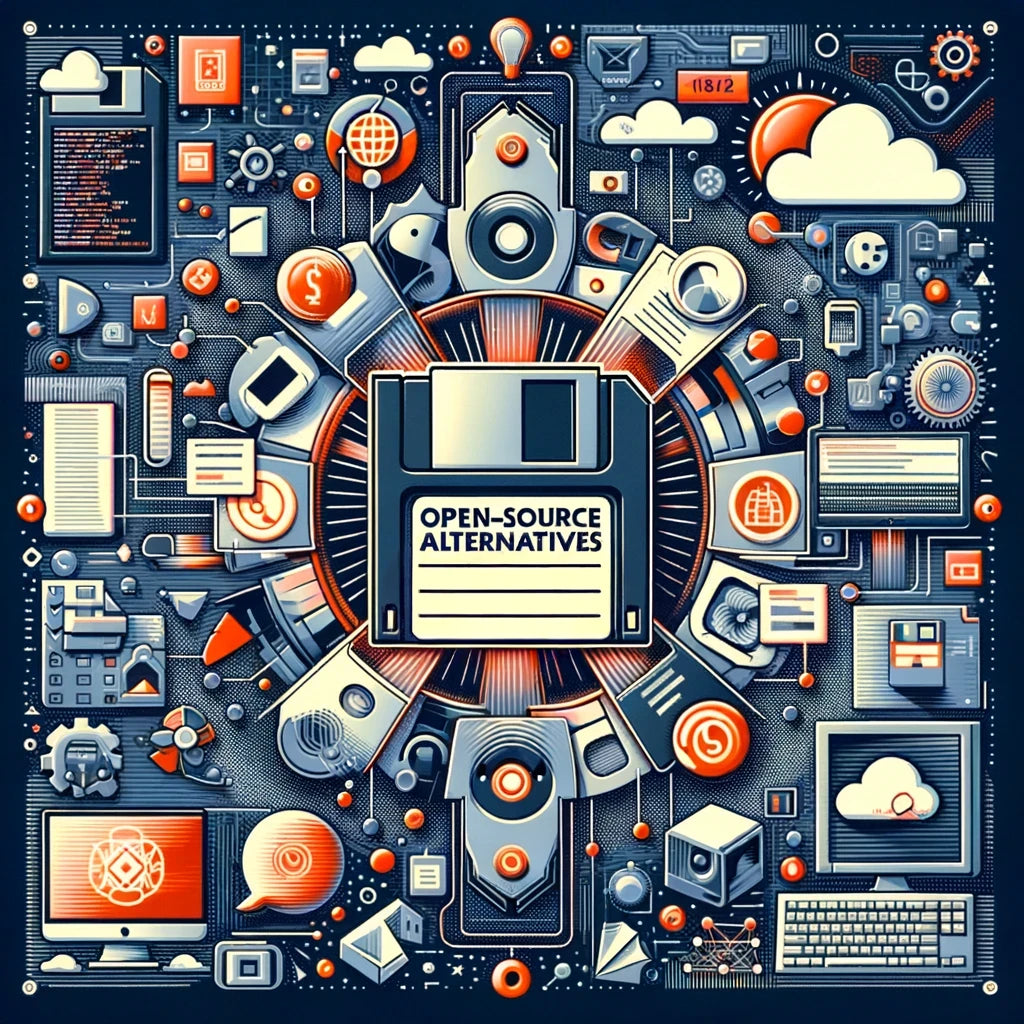| Key Takeaways |
|---|
| Open-source software offers free, customizable alternatives to popular paid software. |
| There are open-source options available for a wide range of categories including operating systems, office suites, graphic design, and more. |
| Open-source communities provide robust support networks for users and developers. |
| Choosing open-source software can lead to savings and increased security and privacy. |
| Users have the freedom to modify and distribute open-source software according to their needs. |
Introduction
As the digital world continues to evolve, the cost of software can quickly add up, especially for businesses or individuals on a tight budget. Fortunately, there's a wealth of open-source alternatives to popular paid software that not only offer comparable features but also allow users to customize the tools according to their needs. Open-source software is freely available for anyone to use, modify, and distribute. This guide covers some of the most useful open-source alternatives for different types of popular software.
Operating Systems
Linux
Instead of Windows or macOS, consider using Linux. It's a highly customizable operating system with different flavors or distributions, such as Ubuntu and Fedora, designed for both beginners and advanced users. Linux is known for its security features and is widely used in servers and desktop computing.
Office Suites
LibreOffice
For those looking to replace Microsoft Office, LibreOffice is an excellent choice. It offers a complete suite of office tools, including word processing, spreadsheets, presentations, and databases. It's compatible with Microsoft Office file formats, ensuring smooth transitioning and sharing of documents.
Graphic Design and Photo Editing
GIMP
If Adobe Photoshop seems too costly, GIMP (GNU Image Manipulation Program) provides a powerful alternative for image editing. It supports numerous plugins and allows for advanced image manipulation, comparable to Photoshop's capabilities.
Inkscape
For vector graphics, akin to Adobe Illustrator, Inkscape stands out as a capable open-source option. It's perfect for creating scalable vector graphics such as logos, illustrations, and complex artwork.
Web Browsing
Firefox
Instead of using Google Chrome, Microsoft Edge, or Safari, Firefox offers a privacy-focused web browsing experience. Developed by the non-profit Mozilla Foundation, Firefox provides fast browsing, strong privacy protections, and extensive customization options through add-ons and extensions.
Video Editing
Shotcut
Shotcut is an open-source video editor with a range of features suitable for both beginners and professionals. It supports numerous video formats and provides a bevy of editing tools, making it a viable alternative to Adobe Premiere Pro.
Email Management
Thunderbird
Created by the same developers as Firefox, Thunderbird is an open-source email client that rivals Microsoft Outlook. It offers robust email management features, including support for multiple email accounts, spam filtering, and extensions for further customization.
Conclusion
Choosing open-source software can unlock numerous benefits, from cost savings to enhanced privacy, security, and the freedom to tailor the software to specific needs. With the strong support communities behind many of these open-source projects, users and businesses can easily find help and resources to get the most out of their software. This guide showcases just a few options available, demonstrating the rich ecosystem of open-source alternatives to popular proprietary software.
Shop Logics Technology