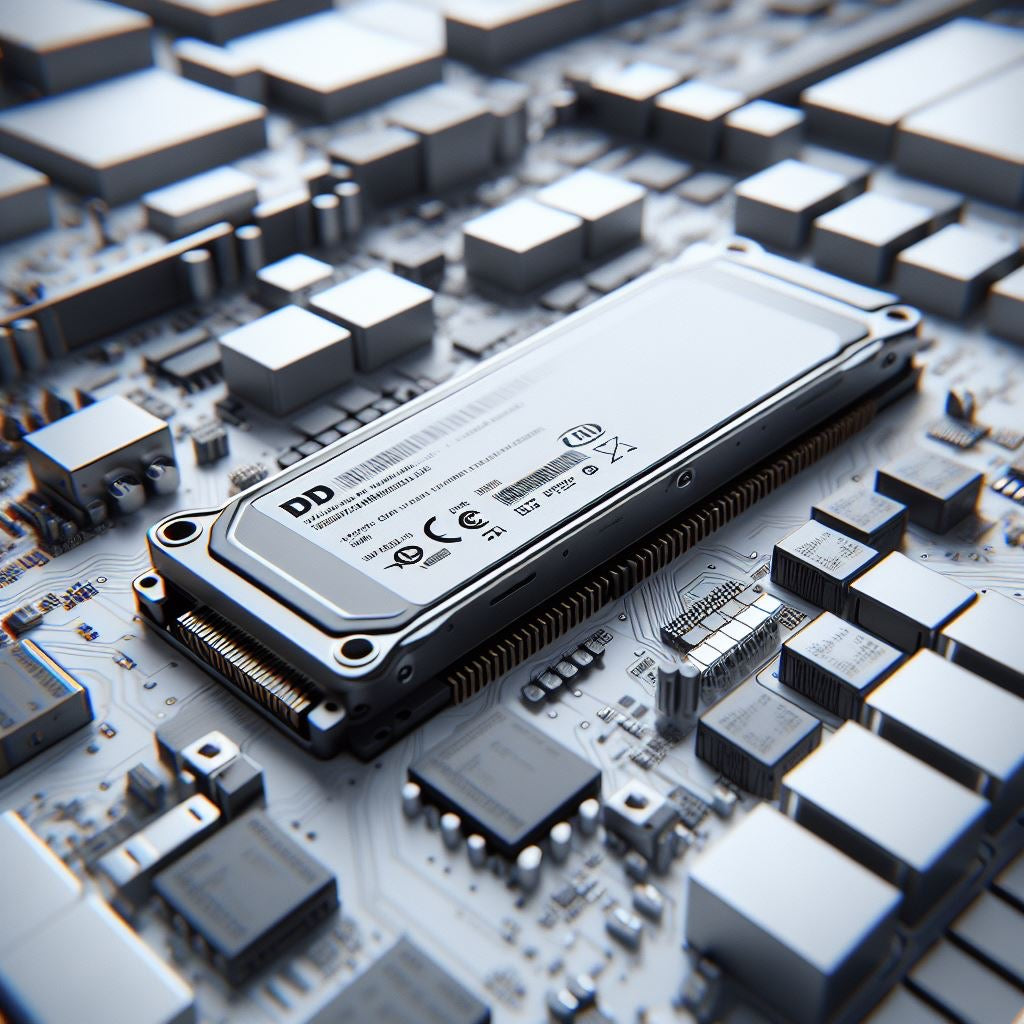| Key Takeaways | Details |
|---|---|
| Performance Increase | NVMe SSDs provide significantly faster read/write speeds than traditional SSDs due to their direct connection to the PC’s motherboard through the PCIe interface. |
| Efficiency and Power Saving | They are more efficient and can save power, making them suitable for devices that run on batteries, such as laptops. |
| Cost Consideration | While prices have been dropping, NVMe SSDs are typically more expensive than SATA SSDs, impacting budget decisions. |
| Compatibility and Upgrade | Check device compatibility before an upgrade, as older systems may not support NVMe SSDs. |
| Capacity and Use Cases | They are available in various capacities, making them suitable for different use cases, from gaming to professional data-intensive applications. |
Understanding the Impact of NVMe SSDs: Advantages and Factors to Consider
What Are NVMe SSDs?
Non-Volatile Memory Express (NVMe) SSDs are a type of storage device that brings faster read and write speeds to your computer. Unlike traditional hard disk drives (HDDs) that use spinning disks, or older solid-state drives (SSDs) that connect over SATA (Serial ATA) interfaces, NVMe SSDs use the PCIe (Peripheral Component Interconnect Express) interface to connect directly to the motherboard. This direct connection allows for a significant increase in performance.
The Advantages of NVMe SSDs
One of the most significant advantages of using NVMe SSDs is the boost in performance. Users can experience much faster data transfer rates, which is particularly noticeable when booting up the system, launching applications, or transferring large files. This makes NVMe SSDs an excellent choice for gamers, video editors, and professionals who require quick access to data.
Another advantage is power efficiency. NVMe SSDs typically require less power to operate than other types of SSDs, making them an excellent option for laptops and mobile devices where battery life is crucial.
Moreover, because of their compact size, NVMe SSDs can be a great way to upgrade laptops and smaller form factor PCs, offering high levels of performance without taking up much space.
Factors to Consider Before Upgrading to NVMe SSDs
Compatibility
Before considering an upgrade, it's essential to check if your device supports NVMe SSDs. Not all computers have the necessary PCIe slots available, and some may not support the booting from an NVMe SSD. Check your device's specifications or consult with a professional if you're unsure.
Cost
While the cost of NVMe SSDs has been decreasing over the years, they are still typically more expensive than SATA SSDs. When deciding on an upgrade, consider whether the performance benefits outweigh the cost, especially if you're working within a tight budget.
Storage Capacity
NVMe SSDs come in various capacities, from 256GB to several terabytes. When choosing the right one for you, consider how much storage you currently use and anticipate needing in the future. For regular users, a smaller capacity may suffice, but for those dealing with large video files or extensive game libraries, larger capacities may be necessary.
Conclusion
Upgrading to an NVMe SSD can significantly impact your computer's performance and efficiency. While the cost may be higher than traditional SSDs, the benefits they offer in speed and power efficiency make them an attractive option for many users. Before making a decision, however, it's crucial to consider factors such as compatibility, cost, and storage needs to ensure that you're choosing the right option for your needs.
Shop Logics Technology