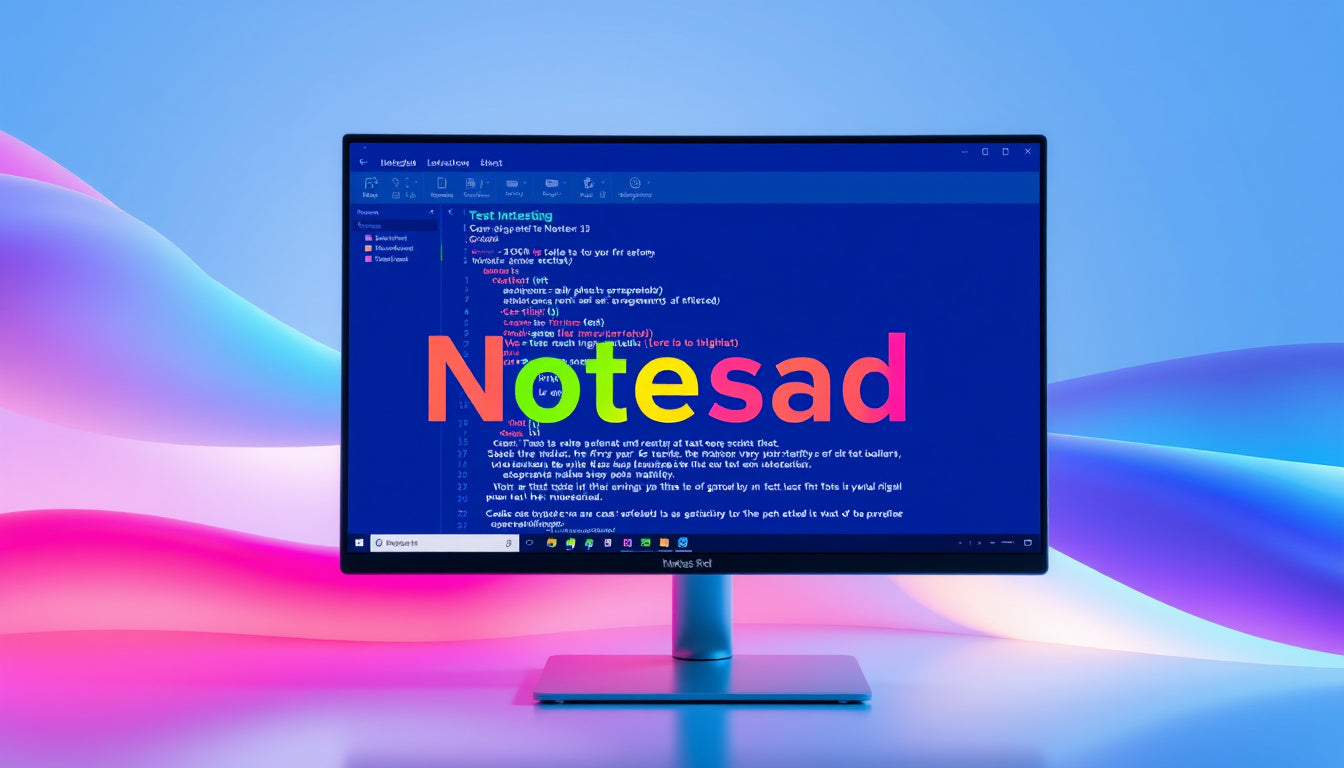As a Canadian small business owner, staying organized and efficient is crucial for success. With Microsoft’s latest update to Notepad on Windows 11, you can enhance your note-taking and text formatting capabilities, making it easier to structure your thoughts and ideas. This article explores the powerful text formatting features introduced in the Notepad update, which is now available to Windows Insiders, and how you can leverage these tools to improve your productivity.
Logics Technology Managed IT Solution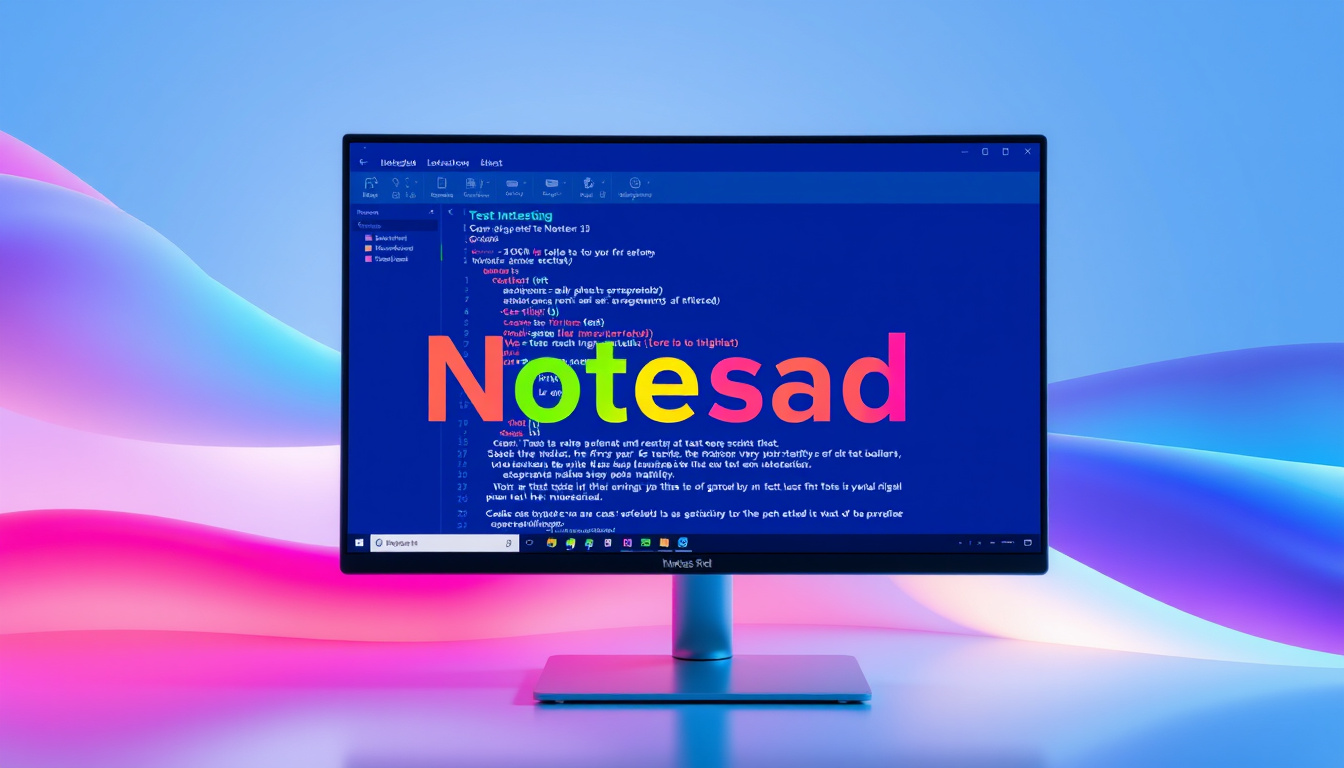
Key Takeaways
- Notepad's latest update introduces Markdown-style formatting for enhanced text structuring.
- Users can easily apply and toggle formatting options with a new toolbar and settings.
- Microsoft encourages community feedback through the Feedback Hub to improve this Notepad update.
Overview of Notepad's New Formatting Features
In an exciting development for Windows 11 users, Microsoft is rolling out a new update (version 1
1.2504.50.0) for Notepad to Windows Insiders, specifically targeting those in the Canary and Dev Channels. This update is particularly noteworthy for small and medium business owners in Canada who rely on Notepad for quick note-taking and text editing. The introduction of lightweight formatting options marks a significant enhancement, allowing users to structure their text more effectively without needing a separate word processor. Users can now apply Markdown-style syntax to format their notes, enabling features such as bold text, italics, hyperlinks, simple lists, and headings. The new formatting toolbar simplifies the process, letting users easily apply styles while typing or to selected sections of text. Moreover, Notepad maintains its flexibility by allowing users to return to plain text if necessary—users can erase formatting or toggle between formatted Markdown and raw Markdown syntax through options available in the view menu or status bar. For those who prefer a distraction-free experience, there’s even an option to disable formatting support in the app settings. Microsoft encourages users to provide feedback via the Feedback Hub, emphasizing its commitment to refining the Notepad experience based on user input. This update is set to streamline workflows for Canadian businesses, providing a straightforward yet powerful tool for managing notes and text documents.
How to Use Markdown-style Formatting in Notepad
The new Markdown-style formatting feature in Notepad is designed to streamline text management for small and medium business owners in Canada, providing them with a user-friendly interface to enhance their productivity. With simple commands, users can easily create organized and visually appealing notes without delving into complex software or tools. This update not only allows for the application of bold and italic texts but also facilitates the inclusion of hyperlinks, which can be particularly beneficial for creating reference materials or resources quickly. The simplicity of Markdown makes it accessible for users of all skill levels, meaning that even those who may not be tech-savvy can take advantage of these enhancements. Additionally, the feedback mechanism empowers users to share their experiences and suggestions, ensuring that Notepad evolves in alignment with user needs. This initiative reflects Microsoft’s ongoing commitment to providing practical solutions for everyday business challenges, thereby helping Canadian SMBs optimize their operations and improve overall efficiency.
Get started with your free Managed IT Services assessment today! Contact us at info@logicstechnology.com or by phone at (888) 769-1970.