In the ever-evolving landscape of technology, staying ahead of the curve is essential for Canadian small and medium business owners. With the latest release of the Windows 11 Insider Preview Build
22635.5170, Microsoft is rolling out a wealth of new features and improvements designed to enhance user experience and productivity. In this article, we will delve into the highlights of this update, focusing on its new features, essential bug fixes, and some known issues, all while keeping in mind how these changes can impact your business operations. As you navigate these updates, it’s crucial to understand their relevance to your daily tasks and overall efficiency.
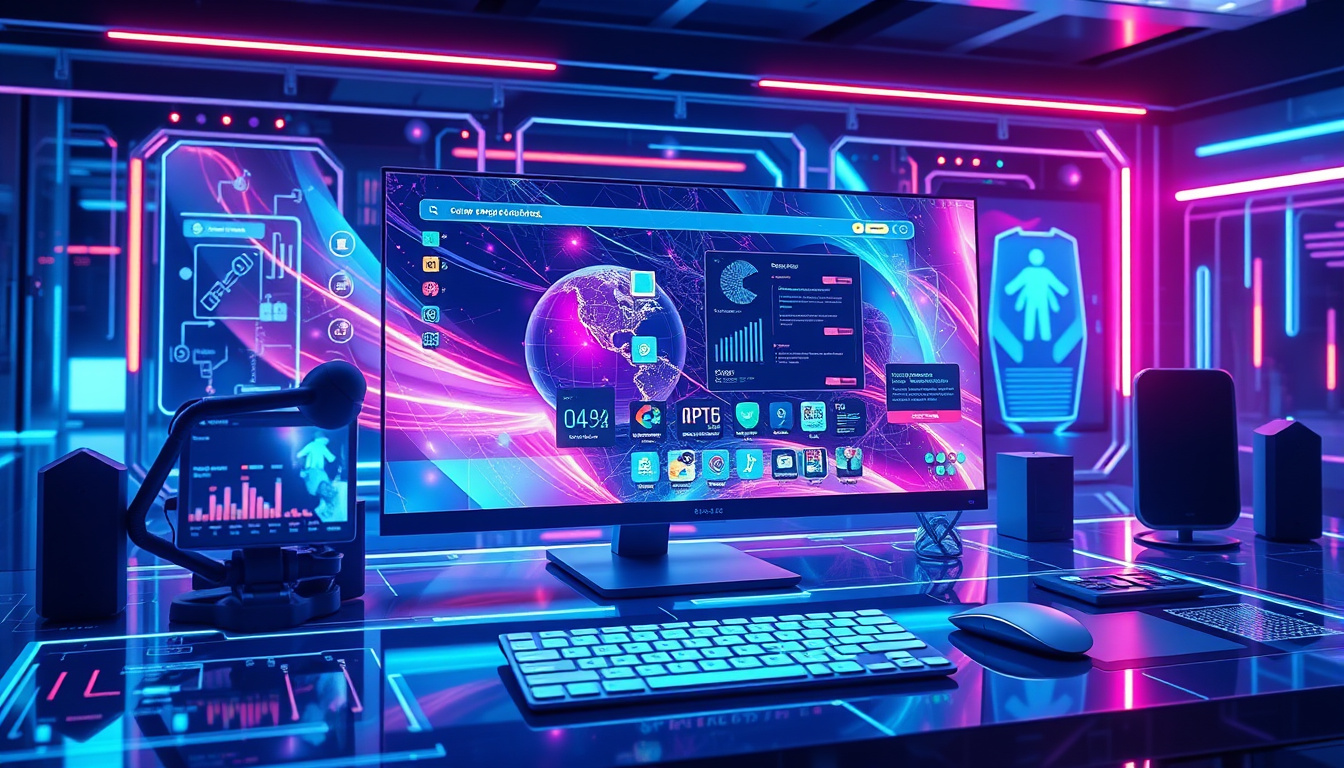
Key Takeaways
- Windows 11 Insider Preview Build
22635.5170 introduces new default tabbed browsing in File Explorer. - Specific bug fixes aimed at improving Start menu visibility and File Explorer stability have been implemented.
- Insiders should be aware that features may change and some may never reach general release, highlighting the experimental nature of the Beta Channel.
New Features in Windows 11 Insider Preview Build
22635.5170
In the latest release of Windows 11 Insider Preview Build
22635.5170 (KB5055623), Microsoft has rolled out significant enhancements aimed at improving user experience for Windows Insiders navigating the Beta Channel. This build comes as part of the ongoing evolution of Windows 11, version 23H2, and focuses on general improvements along with specific alterations in File Explorer. A standout feature is the reintroduction of the ability for File Explorer to open folders in new tabs by default when an existing window is active, reinstating a functionality that had been temporarily disabled due to previous issues. However, it's important to note that the context menu options for common actions such as cut, copy, and paste are currently inactive in this build; users will need to upgrade to version 24H2 to regain access to these features.
In addition, Microsoft has addressed several critical bugs, including visibility issues within the Start menu when text sizes are increased, and stability concerns that caused File Explorer crashes during file copying or renaming. While these enhancements aim to streamline the user experience, some known issues persist, including a flashing context menu in the Start menu that could disrupt workflow.
Windows Insiders are encouraged to stay engaged by enabling a toggle in Settings > Windows Update, which allows them to receive new features as they rollout progressively. It's essential for users to keep in mind that the Beta Channel features may evolve and might not all make it to final release. For those keen on tracking the development of various builds, Microsoft has provided a Flight Hub for easy access to updates and insights on releases across different Insider channels. Overall, this latest build reflects Microsoft’s dedication to refining the Windows user experience, taking into account valuable feedback from its Insiders.
Bug Fixes and Known Issues in the Latest Build
The recent Windows 11 Insider Preview Build
22635.5170 (KB5055623) introduces important updates tailored for the Beta Channel users, particularly those operating on version 23H2. This release brings enhancements designed to optimize functionality, especially within File Explorer, where the default setting will now allow folders to open in new tabs if another window is open. This change addresses previous complaints about window management and enhances user workflow. Despite these improvements, users must be aware that the context menu options for basic actions like cut, copy, and paste are currently inactive, necessitating an upgrade to version 24H2 for full functionality. Additionally, Microsoft has rolled out vital bug fixes, enhancing stability and addressing visibility issues in the Start menu, particularly for those using larger text sizes. However, some issues, such as a flashing context menu, remain, indicating the need for ongoing development and testing.
Get started with your free Managed IT Services assessment today! Contact us at info@logicstechnology.com or by phone at (888) 769-1970.

